Всем привет. Товарищи а есть какой нибудь FAQ по вопросам установки, исправление лицензий ? Может у кого есть вменяемый readme для чайников как устанавливать?
Я устанавливал FW4 но у меня было подробное описание, скажите установка FW5 и Creo отличается от FW4?
Еще раз прошу прощения за дилетантские вопросы. Очень хочется попробовать Creo
Я устанавливал FW4 но у меня было подробное описание, скажите установка FW5 и Creo отличается от FW4?
Еще раз прошу прощения за дилетантские вопросы. Очень хочется попробовать Creo