XTreme-G 160.02
http://www.tweaksrus.com/index.php?option=com_docman&task=doc_download&gid=857&Itemid=1
Windows XP - 32 bitСайт Tweaks RUS опубликовал новую сборку своего модифицированного драйвера XTreme-G, основанного на одной из последних Forceware. В отличие от Forceware 160.02, этот драйвер поддерживает практически все видеокарты GeForce.
http://www.tweaksrus.com/index.php?option=com_docman&task=doc_download&gid=857&Itemid=1